Loading...
Click on "Go to Portal"
Click on "Go to Portal"
Go to "Cases" and add a new case
Go to "Cases" and add a new case
Click next
Click next
Fill in all data correctly (Debtor number = sequence number)
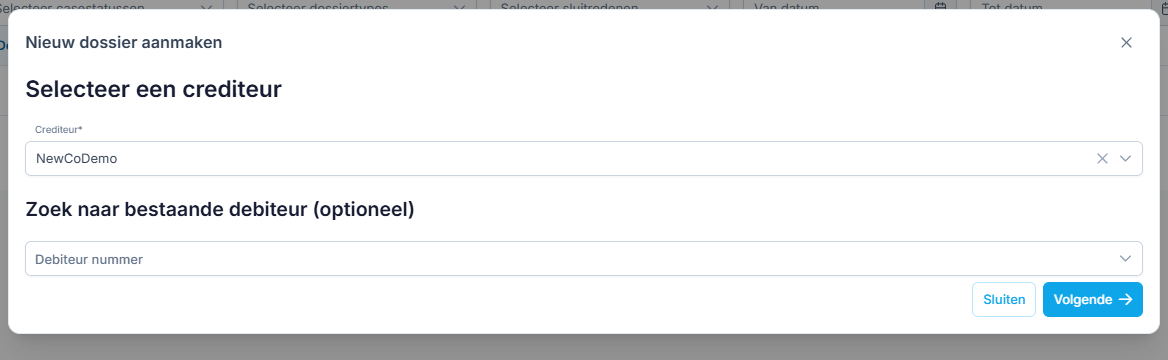
Fill in all data correctly (Debtor number = sequence number)
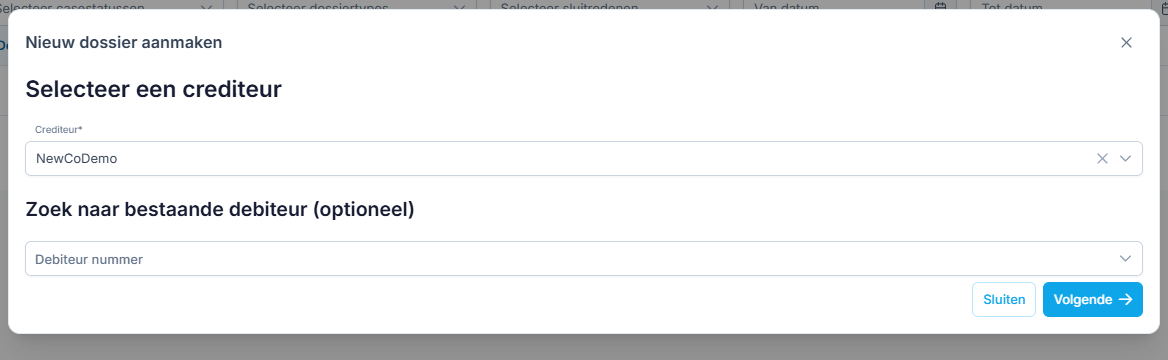
Enter the data of the unpaid invoice (submitting multiple invoices for the same debtor is possible)
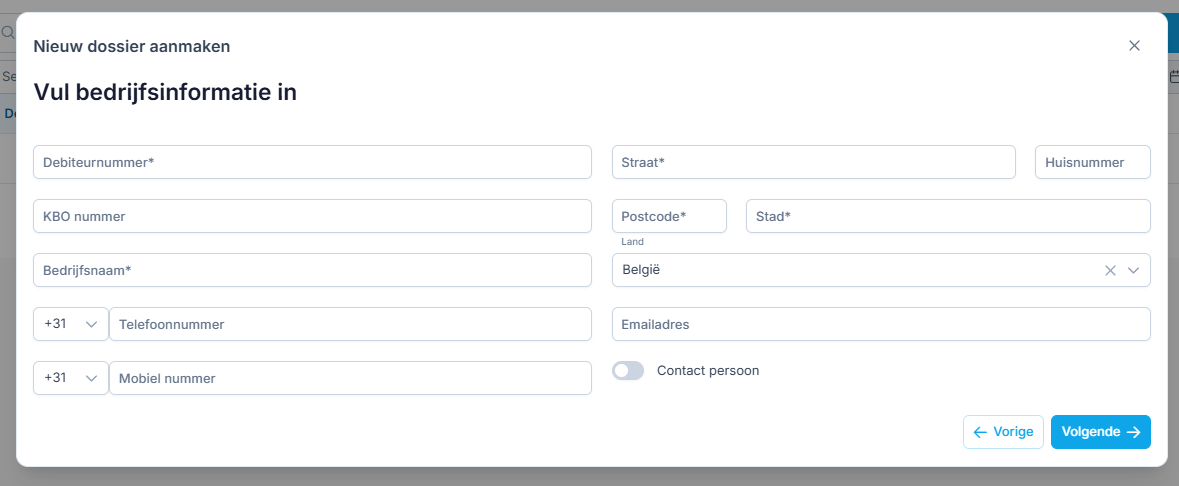
Enter the data of the unpaid invoice (submitting multiple invoices for the same debtor is possible)
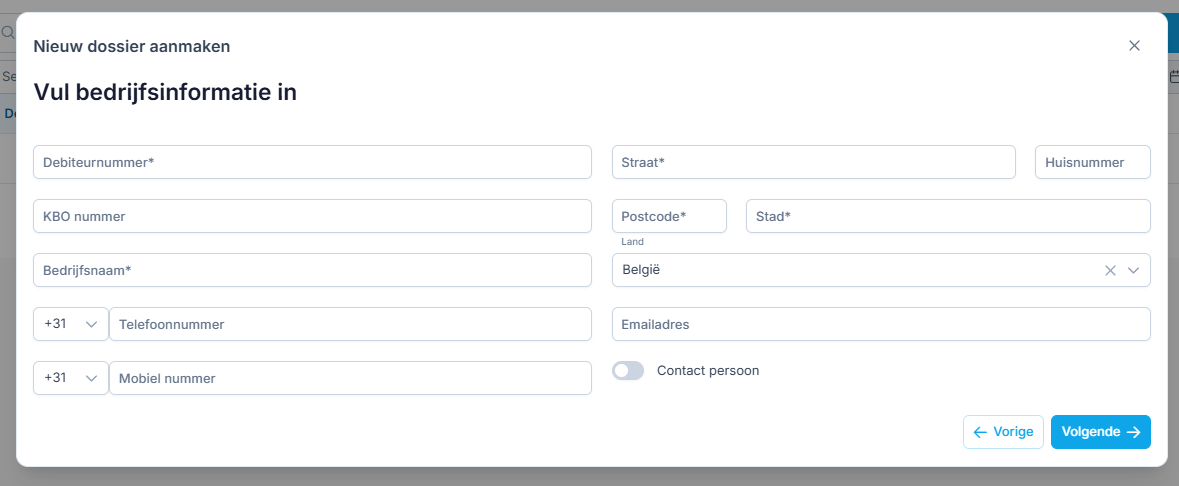
Upload your invoice (or invoices) and terms and conditions
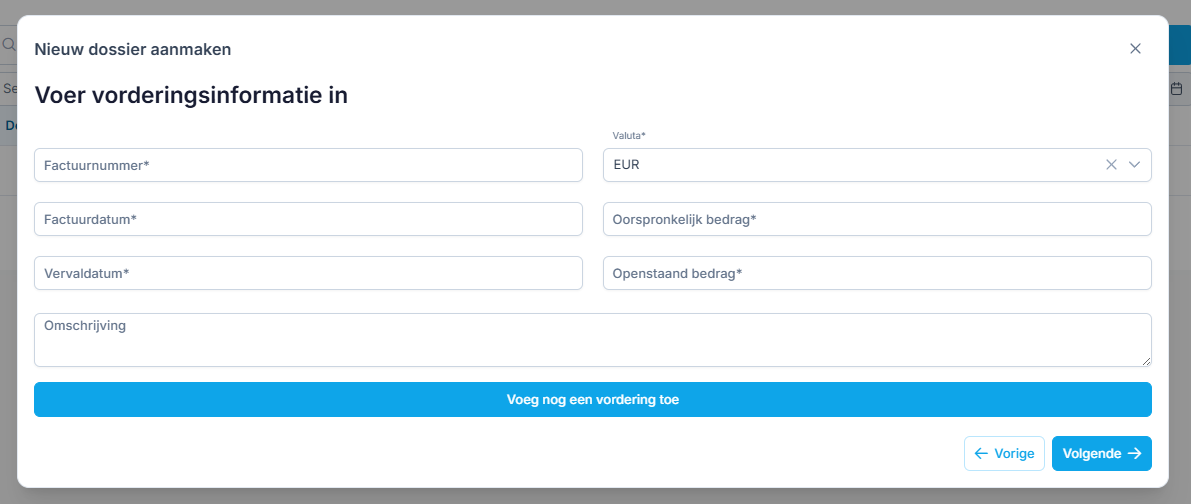
Upload your invoice (or invoices) and terms and conditions
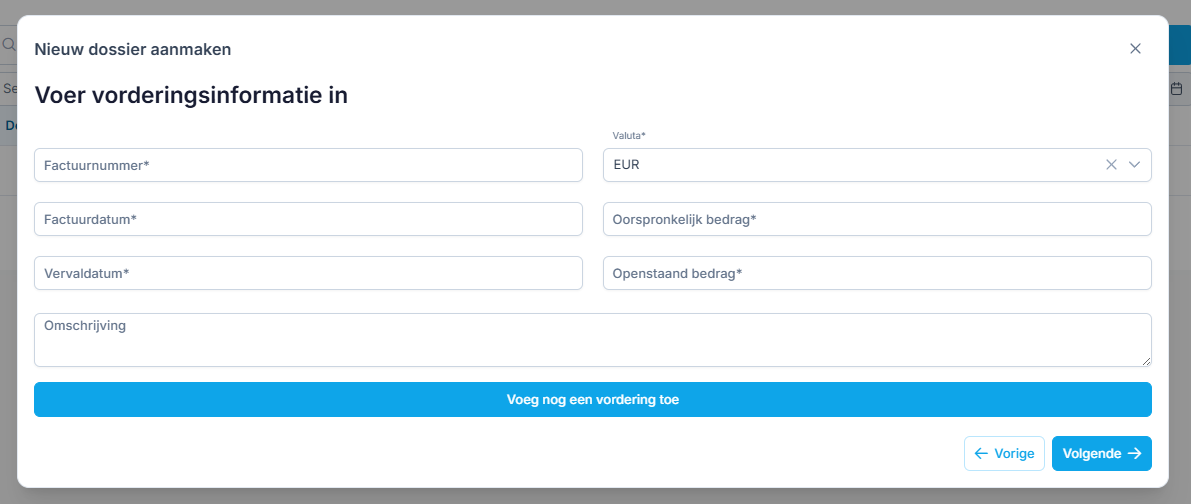
Check all data and click finish
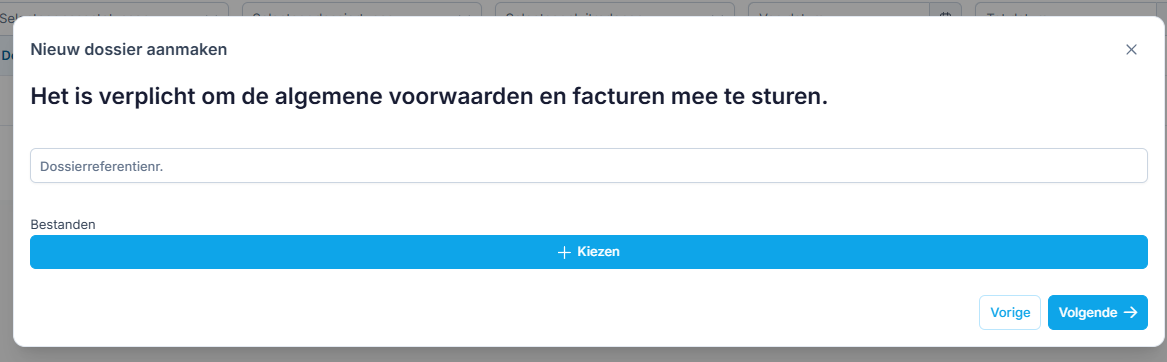
Check all data and click finish
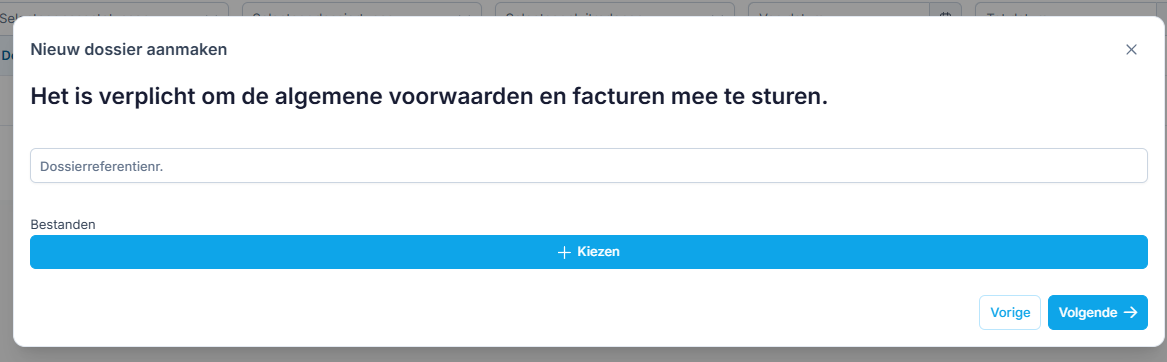
Everything is ready and we do the rest.

Everything is ready and we do the rest.
